Design a Scalable Notification Service - System Design Interview
A notification service is a system responsible for delivering timely and relevant information to users across various channels such as SMS, email, push notifications, and in-app messages.
Example: After a user makes an online purchase, the notification service might send them an email confirming the order, an SMS when the payment is processed, and a push notification when the package is shipped.

In this article, we will learn how to design a scalable notification service that can handle of millions of notifications per day and ensure high availability.
1. Requirements Gathering
Before diving into the design, lets outline the functional and non-functional requirements.
1.1 Functional Requirements:
Multi-channel Support: The system must support sending notifications through various channels including email, SMS, push notifications, and in-app messages.
Multiple Notification Types: Support transactional (e.g., order confirmation), promotional (e.g., discount offers), and system-generated alerts (e.g., password reset).
Scheduled Delivery: Support scheduling of notifications for future delivery.
Rate Limiting: Ensure that users receive only a limited number of promotional messages in a given day to prevent spam.
Retry Mechanism: Handle notification delivery failures, retrying when necessary (e.g., failed SMS or email).
1.2 Non-Functional Requirements:
Scalability: The system should handle millions of notifications per minute, supporting millions of concurrent users.
High availability: Ensure minimal downtime so that notifications are delivered even in case of failures.
Reliability: Guarantee at-least-once delivery of notifications, with the possibility of exactly-once semantics for certain use cases.
Low latency: Notifications should be sent as quickly as possible to ensure timely delivery.
2. Scale Estimation
Before diving into design, let’s estimate the scale to better inform design decisions.
Users: Assume the system serves 50 million daily users.
Notifications per user: On average, each user receives 5 notifications/day.
Peak load: Assume the peak time sees 1 million notifications within 1 minutes (a common scenario during flash sales, for example).
This means the system should handle:
Notifications per day: 50 million x 5 = 250 million notifications/day
Peak notifications per second: 1 million / 60 = ~17,000 notifications/second
Storage Requirements
Assuming average notification and user data size of 1KB.
Storage for user data: 50 million * 1 KB = 50GB
Daily Storage for notifications: 50 million * 5 * 1 KB = 250GB
3. High Level Design
On a high level, our system will consist of the following components:
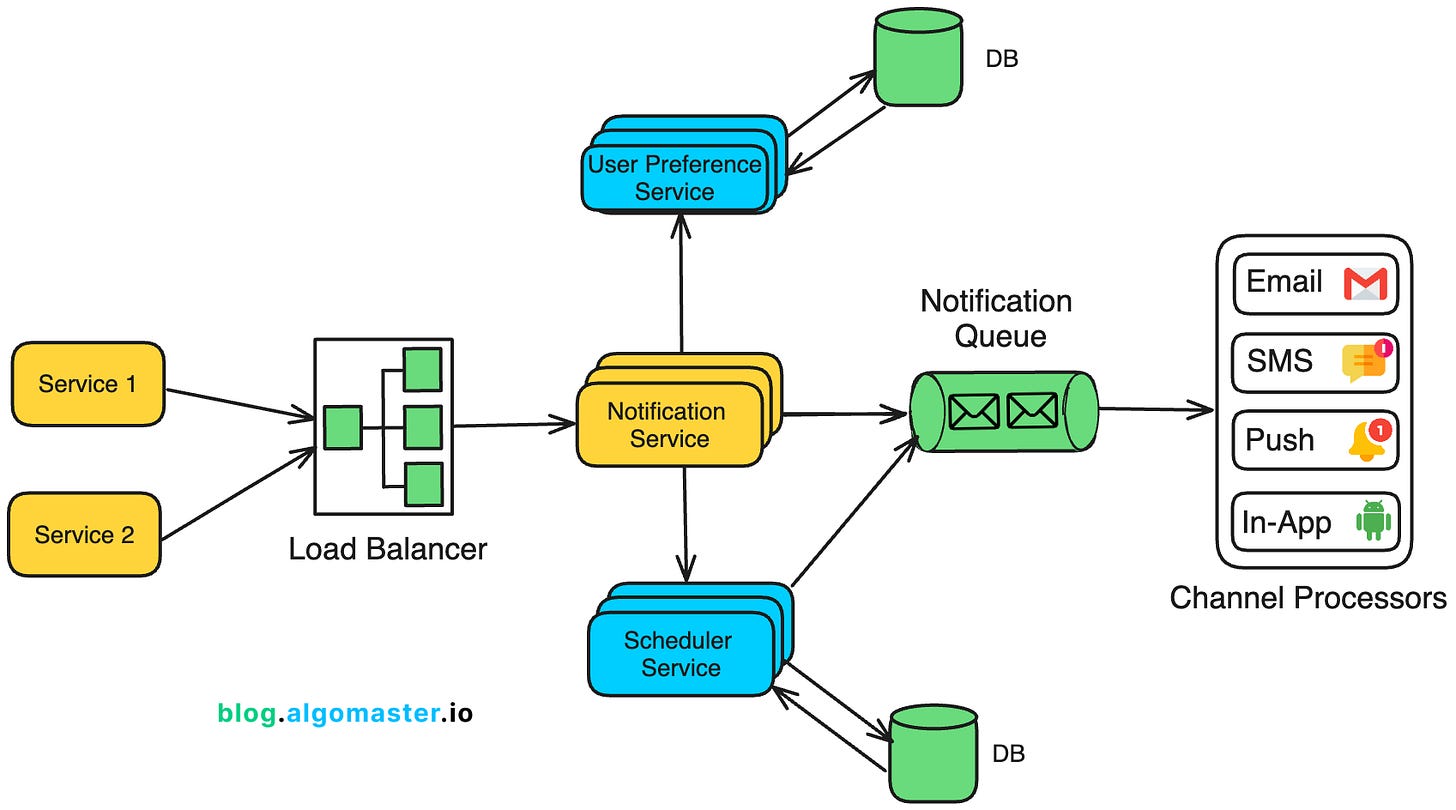
1. Notification Service
The Notification Service is the entry point for all notification requests, either from external applications or internal systems. It exposes APIs that various clients can call to trigger notifications.
These could be requests to send transactional notifications (e.g., password reset emails), promotional notifications (e.g., discount offers), or system alerts (e.g., downtime warnings).
Each request is validated to ensure it contains all the necessary information, such as the recipient’s ID, notification type, message content, and channels through which the notification should be sent (email, SMS, etc.).
For notifications that need to be sent at a future date or time, the Notification Service integrates with the Scheduler Service.
After processing the request, the Notification Service pushes the notifications to a Notification Queue (e.g., Kafka or RabbitMQ).
2. User Preference Service
The User Preference Service allows users to control how they receive notifications.
It stores and retrieves individual user preferences for receiving notifications across different channels.
The service tracks which types of notifications users have explicitly opted into or out of.
Example: Users may opt out of marketing or promotional content
To prevent users from being overwhelmed by notifications, the User Preference Service enforces frequency limits for certain types of notifications, especially promotional messages.
Example: A user may only receive 2 promotional notifications per day
3. Scheduler Service
The Scheduler Service is responsible for storing and tracking the scheduled notifications—notifications that need to be sent at a specific future time.
These can include reminders, promotional campaigns, or other time-sensitive notifications that are not sent immediately but must be triggered based on a predefined schedule.
Example: A promotional message might be scheduled for delivery next week.
Once the scheduled time arrives, the Scheduler Service pulls the notification from its storage and sends it to the Notification Queue.
4. Notification Queue
The Notification Queue acts as a buffer between the Notification Service and the Channel Processors.
By decoupling the notification request submission from the notification delivery, the queue enables the system to scale much more effectively, particularly during high-traffic periods.
The Queue System provides guarantees around message delivery.
Depending on the use case, it can be configured for:
At-least-once delivery: Ensures that every notification will be sent at least once, even if this results in duplicate messages in rare cases.
Exactly-once delivery: Ensures that every notification is delivered exactly once, preventing duplicates while maintaining reliability.
5. Channel Processors
The Channel Processors are responsible for pulling notifications from the Notification Queue and delivering them to users via specific channels, such as email, SMS, push notifications, and in-app notifications.
By decoupling the Notification Service from the actual delivery, Channel Processors enable independent scaling and asynchronous processing of notifications.
This setup allows each processor to focus on its designated channel, ensuring reliable delivery with built-in retry mechanisms and handling failures efficiently.
6. Database/Storage
The Database/Storage layer manages large volumes of data, including notification content, user preferences, scheduled notifications, delivery logs, and metadata.
The system requires a mix of storage solutions to support various needs:
Transactional Data: A relational database like PostgreSQL or MySQL stores structured data, such as notification logs and delivery status.
User Preferences: NoSQL databases (e.g., DynamoDB, MongoDB) store large volumes of user-specific data, such as preferences and rate limits.
Blob Storage: For notifications containing large attachments (e.g., email with images or PDFs), Amazon S3 or similar services can store them.
4. Detailed Design
Step 1: Notification Request Creation
An external system (e.g., an e-commerce platform, a system alert generator, or a marketing system) generates a notification request.
Sample Request:
{
"requestId": "abc123",
"timestamp": "2024-09-17T14:00:00Z",
"notificationType": "transactional",
"channels": ["email", "sms", "push"],
"recipient": {
"userId": "user789",
"email": "user@example.com"
},
"message": {
"subject": "Order Confirmation",
"body": "Thank you for your order! Your order #123456 has been confirmed.",
"attachments": ["https://example.com/invoice123456.pdf"],
"smsText": "Thank you for your order! Order #123456 confirmed.",
"pushNotification": {
"title": "Order Confirmed",
"body": "Your order #123456 has been confirmed. Check your email for details.",
"icon": "https://example.com/icon.png",
"action": {
"type": "viewOrder",
"url": "https://example.com/order/123456"
}
}
},
"schedule": {
"sendAt": "2024-09-17T15:00:00Z"
},
"metadata": {
"priority": "high",
"retries": 3
}
}Step 2: Notification Service Ingestion
The Notification Service (via an API Gateway / Load Balancer) receives the notification request.
The request is authenticated and validated to ensure it’s coming from an authorized source and all necessary information (recipient, message, channels, etc.) is present and correct.
Step 3: Fetching User Preferences
The Notification Service queries the User Preference Service to retrieve:
Preferred Notification Channels (e.g., some users may prefer email for promotional messages but SMS for critical alerts).
Opt-in/Opt-out Preferences: Ensures compliance with user preferences, such as not sending marketing emails if the user has opted out.
Rate Limits: Ensures that the user does not exceed their configured notification limits (e.g., max 3 promotional SMS messages per day).
Sample Response from User Preference Service:
{
"userId": "user789",
"preferences": {
"channels": {
"transactional": ["email", "push"],
"promotional": ["sms"],
"systemAlert": ["push", "sms"]
},
"doNotDisturb": {
"enabled": true,
"startTime": "22:00",
"endTime": "08:00",
"timezone": "America/New_York"
},
"dailyLimits": {
"promotionalLimit": 2,
"promotionalSentToday": 1
},
"optOut": {
"email": false,
"sms": false,
"push": false
},
"preferredTimeForDelivery": {
"enabled": true,
"startTime": "09:00",
"endTime": "21:00",
"timezone": "America/New_York"
}
}
}Step 4: Scheduling (If Required)
If the notification is scheduled for future delivery (e.g., a reminder for tomorrow or a marketing email next week), the Notification Service sends the notification to Scheduler Service which stores the notification along with its scheduled delivery time in a time-based database or NoSQL database that allows for efficient querying based on time.

The scheduled_notifications table is partitioned on scheduled_time so that the system can efficiently retrieve only the notifications that fall within the relevant time range, rather than scanning the entire table.
The Scheduler Service continuously queries the storage for notifications that are due for delivery.
Example: Every minute (or based on a more granular interval), the service queries for notifications that need to be delivered in the next time window (e.g., next 1–5 minutes).
When the scheduled time arrives, the Scheduler Service takes the notification and sends it to the Notification Queue.
Step 5: Message Creation and Formatting
Based on the user’s preferences and the request, the Notification Service uses templates (if needed) to dynamically generate and format the message for each channel:
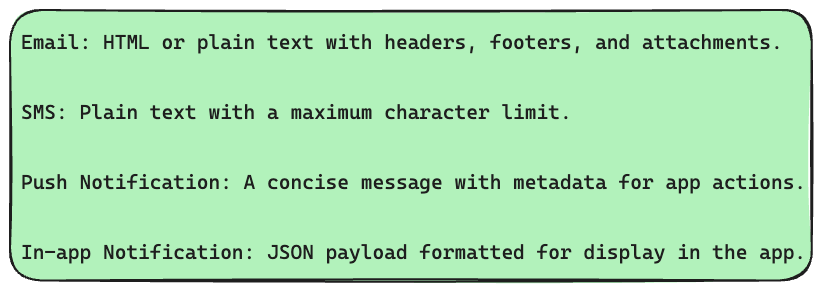
Sample Message (Email):
{
"messageId": "msg12345",
"timestamp": "2024-09-17T14:00:00Z",
"notificationType": "transactional",
"channel": "email",
"recipient": {
"userId": "user789",
"email": "user@example.com"
},
"messageContent": {
"subject": "Order Confirmation - Order #123456",
"body": {
"html": "<html><body><h1>Thank you for your order!</h1><p>Your order #123456 has been confirmed. You can track your order <a href='https://example.com/track'>here</a>.</p></body></html>",
"plainText": "Thank you for your order! Your order #123456 has been confirmed. Track your order here: https://example.com/track"
},
"attachments": [
{
"url": "https://example.com/invoice123456.pdf",
"fileName": "invoice123456.pdf",
"mimeType": "application/pdf"
}
]
},
"metadata": {
"priority": "high",
"retries": 3,
"sentBy": "OrderService",
"templateId": "orderConfirmationTemplate",
"requestId": "req9876"
}
}Step 6: Queueing the Notification
Once the Notification Service has created and formatted the messages for the required channels, it places each message into the respective topic in the Notification Queue System (e.g., Kafka, RabbitMQ, AWS SQS).
Each channel (email, SMS, push, etc.) has its own dedicated topic, ensuring that the messages are processed independently by the relevant Channel Processors.
Example: If the notification needs to be sent via email, SMS, and push, the Notification Service generates three messages, each tailored to the respective channel.
The Email Message is placed into the Email Topic.
The SMS Message is placed into the SMS Topic.
The Push Notification Message is placed into the Push Topic.
These topics allow each Channel Processor to focus on consuming messages relevant to its channel, reducing complexity and improving processing efficiency.
Each message contains the notification payload, channel-specific information, and metadata (such as priority and retry count).
Step 7: Channel-Specific Message Processing
The Notification Queue stores the messages until the relevant Channel Processors pull them for processing.
Each channel processor acts as a consumer to the queue and responsible for consuming its own messages:
Email Processor pulls from the Email Topic.
SMS Processor pulls from the SMS Topic.
Push Processor pulls from the Push Topic.
In-app Processor pulls from the In-app Topic.
Step 8: Sending the Notification
Each Channel Processor handles the delivery of the notification through the specified channel:
Email Processor:
Connects to the email provider (e.g., SendGrid, Mailgun, Amazon SES).
Sends the email, ensuring it follows the user’s preferences (e.g., HTML vs. plain text).
Handles errors such as bounces or invalid email addresses.
SMS Processor:
Connects to the SMS provider (e.g., Twilio, Nexmo).
Sends the SMS with any formatting adjustments to meet character limits or regional requirements.
Handles issues such as invalid phone numbers or network errors.
Push Notification Processor:
Uses services like Firebase Cloud Messaging (FCM) for Android or Apple Push Notification Service (APNs) for iOS.
Sends the push notification, including any metadata (e.g., app-specific actions or icons).
Handles failures such as expired device tokens or offline devices.
In-App Notification Processor:
Sends the in-app notification via WebSockets or long polling to the user’s active session.
Formats the message for display in the app’s UI, adhering to any app-specific display rules.
Step 9: Monitoring and Delivery Confirmation
Each Channel Processor waits for an acknowledgment from the external provider:
Success: The message has been delivered.
Failure: The message delivery failed (e.g., network issues, invalid addresses).
The Channel Processors logs each notification’s status in the notification_logs table for future reference, auditing, and reporting.
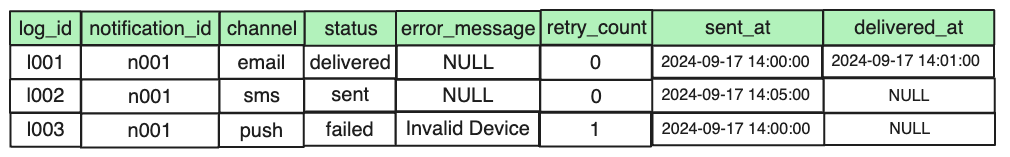
5. Addressing Bottlenecks
5.1 Handling Failures and Retries
If a notification delivery fails due to a temporary issue (e.g., third-party provider downtime), the Channel Processor will attempt to resend the notification.
Typically, an exponential backoff strategy is used, where each retry is delayed by progressively longer intervals.
If the notification remains undelivered after a set number of retries, it is moved to the Dead Letter Queue (DLQ) for further handling.
Administrators can then manually review and reprocess messages in the DLQ as needed.
5.2 Scalability
Horizontal Scalability
The system should be designed for horizontal scalability, meaning components can scale by adding more instances as the load increases.
Notification Service: As request volumes grow, additional instances can be deployed to manage the increased load of incoming notifications.
Notification Queue: Distributed queueing systems, like Kafka or RabbitMQ, are naturally scalable and can handle larger workloads by distributing the queue across multiple nodes.
Channel Processors: Each processor (email, SMS, etc.) should be horizontally scalable to handle large volumes of notifications.
Sharding & Partitioning
To efficiently handle large datasets, particularly for user data and notification logs, sharding and partitioning distribute the load across multiple databases or geographic regions:
User-based Sharding: Distribute users across different databases or regions based on geographic location or user ID to balance the load.
Time-based Partitioning: Organize notification logs into time-based partitions (e.g., daily or monthly) to improve query performance and manage large volumes of historical data.
Caching
Implement caching with solutions like Redis or Memcached to store frequently accessed data, such as user preferences.
Caching reduces the load on the database and improves response times for real-time notifications by avoiding repeated database lookups.
5.3 Reliability
For high availability, data (e.g., user preferences, logs) should be replicated across multiple data centers or regions. This ensures that even if one region fails, the data is available elsewhere.
Multi-AZ Replication: Store data in multiple availability zones to provide redundancy.
A load balancer should be used to distribute incoming traffic evenly among instances of the Notification Service, ensuring that no single instance becomes a bottleneck.
5.4 Monitoring and Logging
To ensure smooth operation at scale, the system should have:
Centralized Logging: Use tools like ELK Stack or Prometheus/Grafana to collect logs from various components and monitor the health of the system.
Alerting: Set up alerts for failures (e.g., notification delivery failure rates exceed a threshold).
Metrics: Track metrics like success rate, failure rate, delivery latency, and throughput for each channel.
5.5 Security
Implement robust authentication (e.g., OAuth 2.0) for all incoming requests to the notification service. Use Role-Based Access Control (RBAC) to limit access to critical services.
Protect the service from abuse by implementing rate limiting on the API gateway to avoid DoS attacks.
5.6 Archiving Old Data
As a notification system handles large volumes of data over time, it is important to implement a strategy for archiving old data.
Archiving involves moving outdated or less frequently accessed data (e.g., old delivery logs, notification content, and user history) from the main storage to a lower-cost, longer-term storage solution.
Thank you for reading!
If you found it valuable, hit a like ❤️ and consider subscribing for more such content every week.
If you have any questions or suggestions, leave a comment.
P.S. If you’re enjoying this newsletter and want to get even more value, consider becoming a paid subscriber.
As a paid subscriber, you'll unlock all premium articles and gain full access to all premium courses on algomaster.io.
There are group discounts, gift options, and referral bonuses available.
Checkout my Youtube channel for more in-depth content.
Follow me on LinkedIn, X and Medium to stay updated.
Checkout my GitHub repositories for free interview preparation resources.
I hope you have a lovely day!
See you soon,
Ashish



This was quite amazing and super super helpful. I am an experienced coder but have not had many opportunities to design high scale systems at work or in practice so this is going to help me a ton.
Thanks Man, its really helpful!