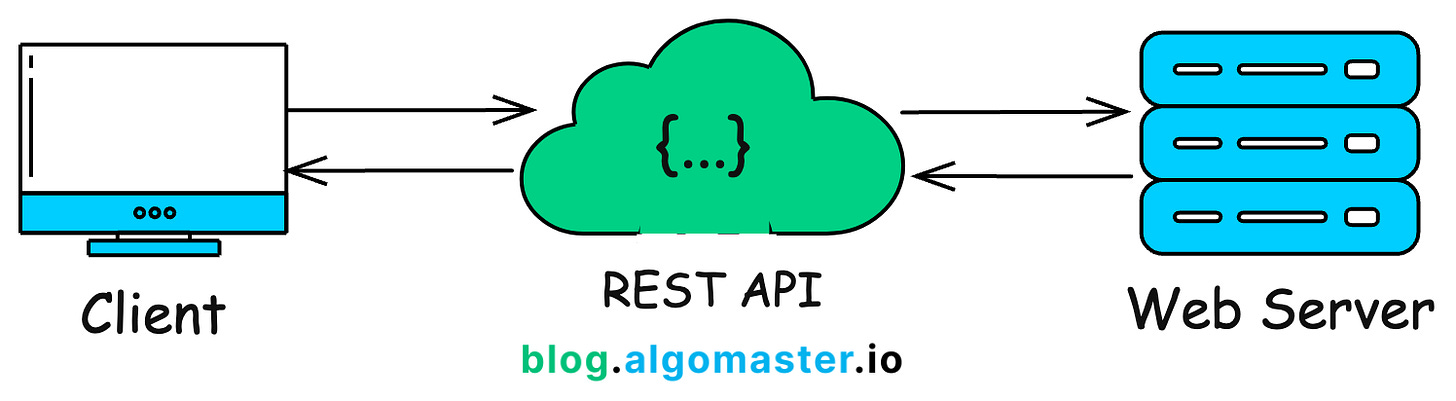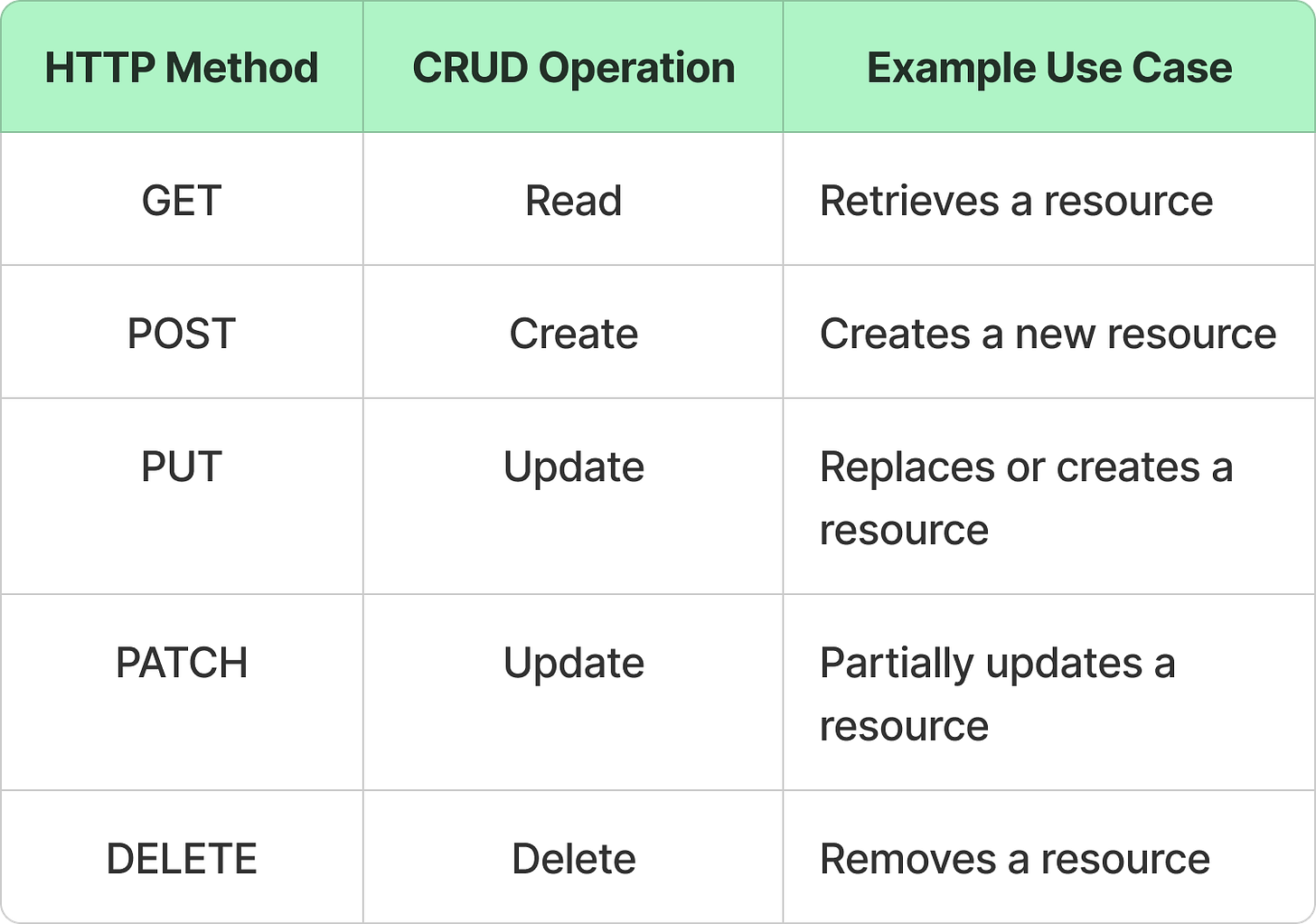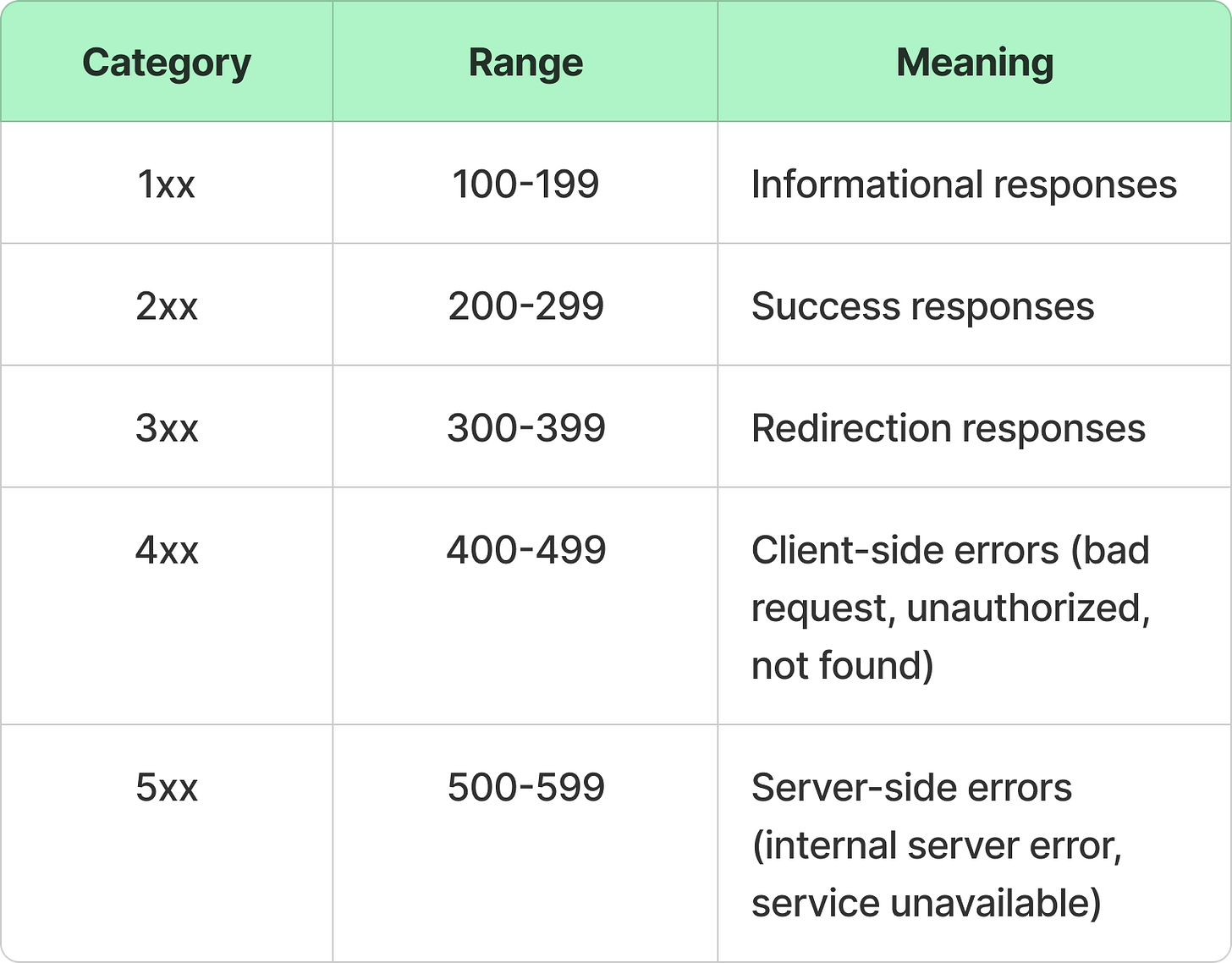Master the Art of REST API Design
The Ultimate Guide
API Design is one of the most crucial steps in software development and a key topic of discussion in system design interviews.
A well-designed API allows developers to easily integrate with a system while ensuring scalability and security.
Over the years, various API architectural styles have emerged, including REST, GraphQL, gRPC, Webhooks and SOAP, each designed to address different needs.
However, RESTful APIs continue to dominate web development due to their simplicity, scalability, flexibility, widespread adoption and alignment with HTTP standards.
In this article, we will dive into REST API design covering:
Best practices for building a well-structured, scalable, and secure RESTful API.
Performance optimization techniques to enhance API efficiency and response times.
REST
REST (Representational State Transfer) is an architectural style for designing web services that enable communication between clients (e.g., web browsers, mobile apps) and servers over the HTTP protocol.
REST uses HTTP methods (GET, POST, PUT, DELETE, etc.) to retrieve, create, update, and delete resources.
To build a well-designed REST API, you must first understand the fundamentals of the HTTP protocol.
1. HTTP Methods (Verbs) in REST APIs
HTTP provides a set of methods (verbs) that define the type of operation to be performed on a resource.
In RESTful architectures, these methods typically map to CRUD operations:
It’s essential to use the correct HTTP method to make your API clear and intuitive. For example, GET signals a read-only request to developers and should never modify server data, while POST indicates data creation or an action that results in a change.
2. REST is Resource-Oriented
In RESTful API design, data is represented as resources, and each resource is identified by a Uniform Resource Identifier (URI).
/books/→ A collection (or list) of books/books/123→ A specific book with ID 123
3. API Endpoints
An endpoint is a combination of:
An HTTP method (GET, POST, PUT etc.)
A resource URI (
/books/,/users/123)
Each endpoint represents a specific operation on a resource.
Example:
GET
/books/→ Fetch all booksPOST
/books/→ Create a new bookDELETE
/books/123→ Delete the book with ID 123
Using clear and consistent endpoints helps developers quickly understand how to interact with your API.
4. HTTP Status Codes: Understanding API Responses
Each API response includes an HTTP status code, which indicates the result of the request.
Using meaningful status codes is important for helping consumers of your API understand why a request might have failed and how they can fix or retry it.
Common status codes include:
2xx (Success): The request was successfully received and processed.
200 OK: The request succeeded.
201 Created: A new resource was successfully created.
204 No Content: The request succeeded, but there is no content to return.
3xx (Redirection): Further action is needed to complete the request (e.g., a different endpoint or resource location).
4xx (Client Error): There was an error in the request sent by the client.
400 Bad Request: The request was malformed or invalid.
401 Unauthorized: Authentication is required or has failed.
403 Forbidden: The client does not have permission to access the resource.
404 Not Found: The requested resource does not exist.
429 Too Many Requests: Rate limit exceeded.
5xx (Server Error): The server encountered an error while processing the request.
500 Internal Server Error: A general error occurred on the server.
503 Service Unavailable: The server is currently unable to handle the request, often due to maintenance or overload.
Best Practices for Designing RESTful APIs
1. Define Clear Resource Naming Conventions
Using a consistent, intuitive, and hierarchical structure for API endpoints improves both readability and usability. The goal is to help developers quickly understand how to interact with your API without extensive documentation.
a. Use Nouns, Not Verbs
Since REST is resource-oriented, focus on objects (nouns) rather than actions (verbs) for your endpoints. The HTTP methods (GET, POST, etc.) already describe the action, so using verbs in the URL are redundant.
❌ Bad:
GET /getAllUsers
POST /createNewOrder
DELETE /removeProduct/123✅ Good:
GET /users
POST /orders
DELETE /products/123