How to Answer a System Design Interview Problem
#5 System Design - How to Answer an Interview Problem
System design interviews can be one of the most challenging but with a structured approach, you can navigate these interviews more effectively.
In this article, we will explore detailed step-by-step approach to tackle system design problems effectively in an interview setting.
If you’re enjoying this newsletter and want to get even more value, consider becoming a paid subscriber.
As a paid subscriber, you'll unlock all premium articles and gain full access to all premium courses on algomaster.io.
Step 1: Clarify Requirements
The first step in approaching a system design problem is to thoroughly understand the problem statement, clarify any ambiguities and gather as much information as possible about the system you're being asked to design.
Listen attentively to the interviewer and ask questions to identify all the key features and functionalities expected from the system.
There are two types of requirements you should aim to clarify: functional and non-functional.
Best way to clarify these requirements is to ask relevant questions.
Functional Requirements:
What are the core features that the system should support?
Are there any particular features that are more critical than others?
Who will use this system (customers, internal teams etc..)?
What specific actions should users be able to perform on the system?
How will users interact with the system (web, mobile app, API, etc.)?
Does the system need to support multiple languages or locales?
What are the key data types the system must handle (text, images, structured data, etc). It can influence your database choices.
Are there any external systems or third-party services the system needs to integrate with?
Non-functional Requirements:
What is the expected scale of the system in terms of users and requests?
How much data volume is expected to be handled by the system?
What are the inputs and outputs of the system?
What is the expected read-to-write ratio?
Can the system have some downtime, or does it need to be highly available?
Are there any specific latency requirements?
How critical is data consistency? Can some eventual consistency be tolerated for the sake of availability?
Are there any specific non-functional requirements (performance, scalability, reliability) we should focus on?
Understanding the scope early prevents you from heading in the wrong direction.
Step 2: Capacity Estimation
After clarifying the requirements, you can do some calculations to estimate the capacity of the system you are going to design.
Note: Not every system design interview will require detailed capacity estimates. It's always a good idea to check with your interviewer if it's necessary.
That said, it's usually helpful to at least get a rough idea of the number of requests and storage requirements.
Estimating the scale upfront helps guide your design decisions and ensures that the system can meet the desired criteria.
This can include things like expected daily/monthly users, read/write requests per second, data storage and network bandwidth needs.
Users: Estimate the number of daily users and maximum concurrent users during peak hours.
Traffic: Calculate expected read/write per second. Consider peak traffic periods and potential spikes in usage.
Storage: Consider the different types of data (structured, unstructured, multimedia) and estimate the total amount of storage required (and its growth rate).
Memory: Evaluate the potential benefits of caching to reduce latency and improve performance. Estimate how much memory you might need to store frequently accessed data.
Network: Estimate bandwidth requirements based on the estimated traffic volume and data transfer sizes.
Consider future growth and scalability requirements to ensure the system can handle increased load over time.
Step 3: High-Level Design
With the requirements and expected capacity in mind, start designing the high-level architecture of the system.
Break down the system into major components or modules, such as the frontend, backend, databases, caches, and external services.
Draw a simple block diagram that outlines the major system components and the high-level flow of data and requests through the system, from the client to the backend and back.
What to Include in Your Diagram
Client Applications: Indicates how users will interact with the system (web browser, mobile app, desktop application etc.).
Web Servers: Servers that handle incoming requests from clients.
Load Balancers: Used to evenly distribute traffic to servers to handle significant traffic.
Application Services: The backend logic layer where the core functionalities of the system are implemented.
Databases: Specify the type of database: SQL vs. NoSQL, and briefly explain why.
Caching Layer: Specify caching (eg.. Redis, Memcached) if you're using to reduce load on the database.
Message Queues: If using asynchronous communication.
External Services: If the system relies on third-party APIs (e.g., payment gateways), include them.
For every component, make sure to consider trade-offs and justify why you picked specific technologies or architectures (e.g., "We need strong consistency, so a relational database is a good fit").
Tips to Approach Drawing High-Level Diagram:
Keep it simple and clean.
Use appropriate notations and symbols to represent the components, their interactions, and the data flow.
Use different colors, line styles, or symbols to differentiate between various types of components or interactions.
Stick with simple boxes representing components and arrows showing directional data flow.
Show how data flows through the system, from input to storage and retrieval using arrows.
Avoid cluttering the diagram with too much detail or unnecessary elements.
Don't overthink the minor details, this is about the big picture.
Step 4: Database Design
This steps involve modeling the data, choosing the right storage for the system, designing the database schema and optimizing the storage and retrieval of data based on the access patterns.
Data Modeling
Identify the main data entities or objects that the system needs to store and manage (e.g., users, products, orders).
Consider the relationships between these entities and how they interact with each other.
Determine the attributes or properties associated with each entity (e.g., a user has an email, name, address).
Identify any unique identifiers or primary keys for each entity.
Consider normalization techniques to ensure data integrity and minimize redundancy.
Choose the Right Storage
Evaluate the requirements and characteristics of the data to determine the most suitable database type.
Consider factors such as data structure, scalability, performance, consistency, and query patterns.
Relational databases (e.g., MySQL, PostgreSQL) are suitable for structured data with complex relationships and ACID properties.
NoSQL databases (e.g., MongoDB, Cassandra) are suitable for unstructured or semi-structured data, high scalability, and eventual consistency.
Consider using a combination of databases if different data subsets have distinct requirements.
Design the Database Schema
Define the tables, columns, data types, and relationships based on the chosen database type.
Specify primary keys, foreign keys, and any necessary indexes to optimize query performance.
Consider denormalization techniques, such as duplication or pre-aggregation, to improve read performance if needed.
Define Data Access Patterns
Identify the common data access patterns and queries that the system will perform.
Optimize the database schema and indexes based on these access patterns to ensure efficient data retrieval.
Use appropriate caching mechanisms to store frequently accessed data and reduce database load.
For scalability, consider partitioning or sharding your data across multiple databases or tables.
Step 5: API Design
Designing the API (Application Programming Interface) and communication protocols defines how different components of the system interact with each other and how external clients can access the system's functionality.
Identify the API Requirements:
Determine the main functionalities and services that the system needs to expose through the API.
Consider the different types of clients (e.g., web, mobile, third-party services) that will interact with the API.
Identify the data inputs, outputs, and any specific requirements for each API endpoint.
Choose the API Style:
Select an appropriate API style based on the system's requirements and the clients' needs.
RESTful APIs (Representational State Transfer) are commonly used for web-based systems and provide a uniform interface for resource manipulation.
GraphQL APIs offer a flexible and efficient approach for clients to query and retrieve specific data fields.
RPC (Remote Procedure Call) APIs are suitable for systems with well-defined procedures or functions.
Define the API Endpoints:
Design clear and intuitive API endpoints based on the system's functionalities and data model.
Use appropriate HTTP methods (e.g., GET, POST, PUT, DELETE) for each endpoint to indicate the desired action.
Specify the Data Formats:
Choose the data formats for the API requests and responses.
Common formats include JSON (JavaScript Object Notation) and XML (eXtensible Markup Language).
Consider factors such as readability, parsing efficiency, and compatibility with the clients and system components.
Choose Communication Protocols:
HTTPS: Commonly used for RESTful APIs and web-based communication.
WebSockets: Useful for real-time, bidirectional communication between clients and servers (e.g., chat applications).
gRPC (gRPC Remote Procedure Call): Efficient for inter-service communication in microservices architectures.
Messaging Protocols: AMQP, MQTT for asynchronous messaging (often used with message queues).
Step 6: Dive Deeper into Key Components
Your interviewer will likely want to focus on specific areas so pay attention and discuss those things in more detail.
Common Areas for Deep Dives:
Databases: How would you handle a massive increase in data volume? Discuss sharding (splitting data across multiple databases), replication (read/write replicas).
Web Servers/Application Servers: How do you add more servers behind the load balancer for increased traffic?
Load Balancers: Which Load Balancing techniques and algorithms to use (e.g., round-robin, least connections).
Caching: Where do you add more cache layers (in front of web servers? in the application layer?), and how do you deal with cache invalidation?
Single Points of Failure: Identify components whose failure would take down the system and discuss how to address it.
Authentication/Authorization: How do you manage user access and permissions securely?
Rate Limiting: How do you prevent excessive use or abuse of your APIs?
Step 7: Address Key Issues
This step involves identifying and addressing the core challenges that your system design is likely to encounter.
These challenges can range from scalability and performance to reliability, security, and cost concerns.
Addressing Scalability and Performance Concerns
Scale horizontally (Scale-out) by adding more nodes and use load balancers to evenly distribute the traffic among the nodes.
Scale vertically (Scale-up) by increasing the capacity of individual resources (e.g., CPU, memory, storage).
Implement caching to reduce the load on backend systems and improve response times.
Select efficient data structures and algorithms for critical operations.
Optimize database queries and indexes.
Denormalize data when necessary to reduce join operations.
Use database partitioning and sharding for improved query performance.
Implement content delivery networks (CDNs) to serve static assets from geographically distributed servers.
Utilize asynchronous programming models to handle concurrent requests efficiently.
Addressing Reliability
Reliability refers to a system's ability to function correctly and consistently, even in the presence of failures or errors.
Here are some key considerations for making our system more reliable:
Analyze the system architecture and identify potential single point of failures.
Design redundancy into the system components (multiple load balancers, database replicas) to eliminate single points of failure.
Consider geographical redundancy to protect against regional failures or disasters.
Implement data replication strategies to ensure data availability and durability.
Implement circuit breaker patterns to prevent cascading failures and protect the system from overload.
Implement retry mechanisms with exponential backoff to handle temporary failures and prevent overwhelming the system during recovery.
Implement comprehensive monitoring and alerting systems to detect failures, performance issues, and anomalies.
Remember, the goal is not to provide a flawless solution but to showcase your ability to break down problems, make well-reasoned design decisions, and communicate your thought process clearly.
These 7 steps should guide you to remain on track and cover all the different aspects when answering a system design interview problem.
Thank you for reading!
If you found it valuable, hit a like ❤️ and consider subscribing for more such content every week.
If you have any questions or suggestions, leave a comment.
P.S. If you’re enjoying this newsletter and want to get even more value, consider becoming a paid subscriber.
As a paid subscriber, you'll unlock all premium articles and gain full access to all premium courses on algomaster.io.
There are group discounts, gift options, and referral bonuses available.
Checkout my Youtube channel for more in-depth content.
Follow me on LinkedIn, X and Medium to stay updated.
Checkout my GitHub repositories for free interview preparation resources.
I hope you have a lovely day!
See you soon,
Ashish



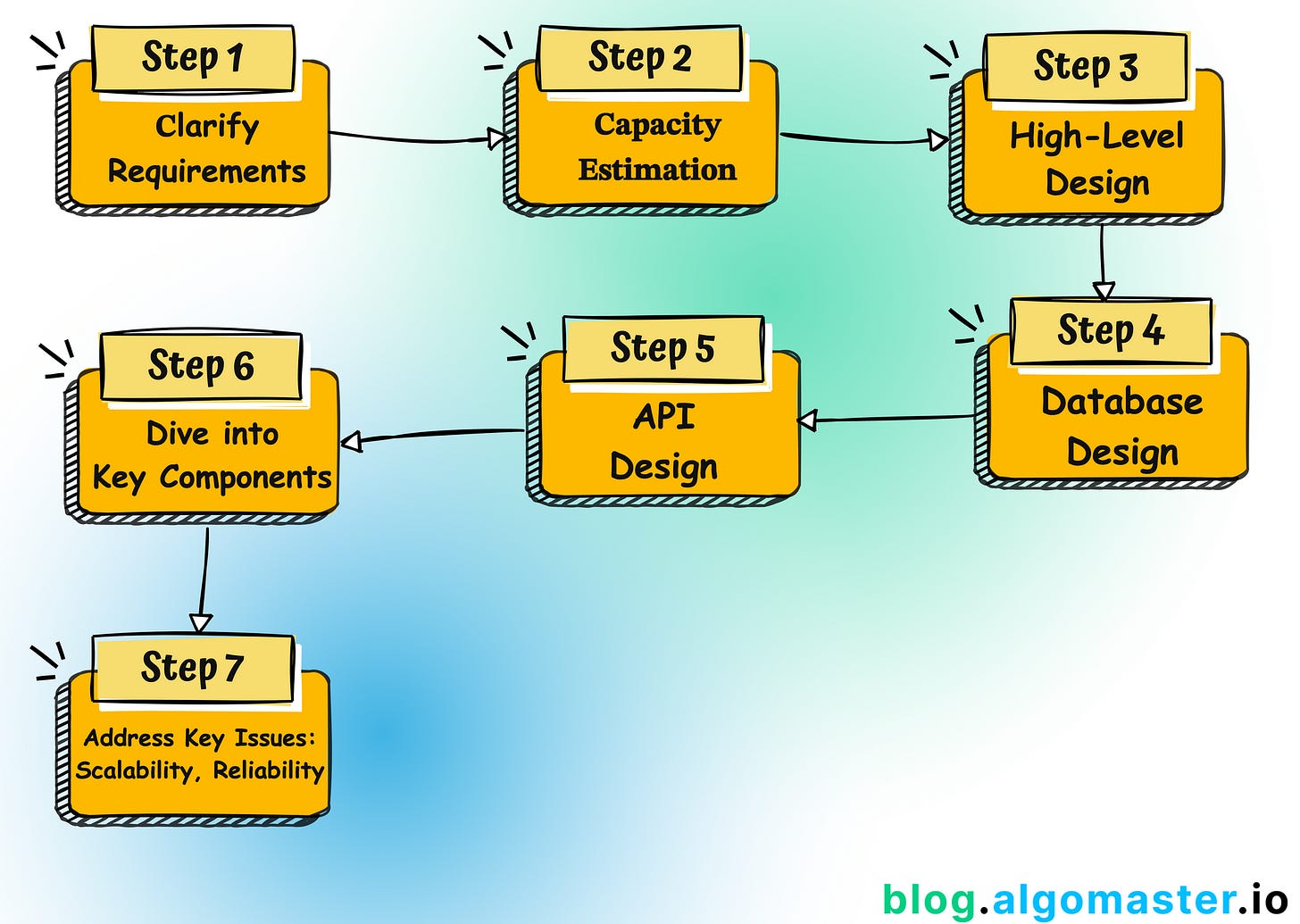

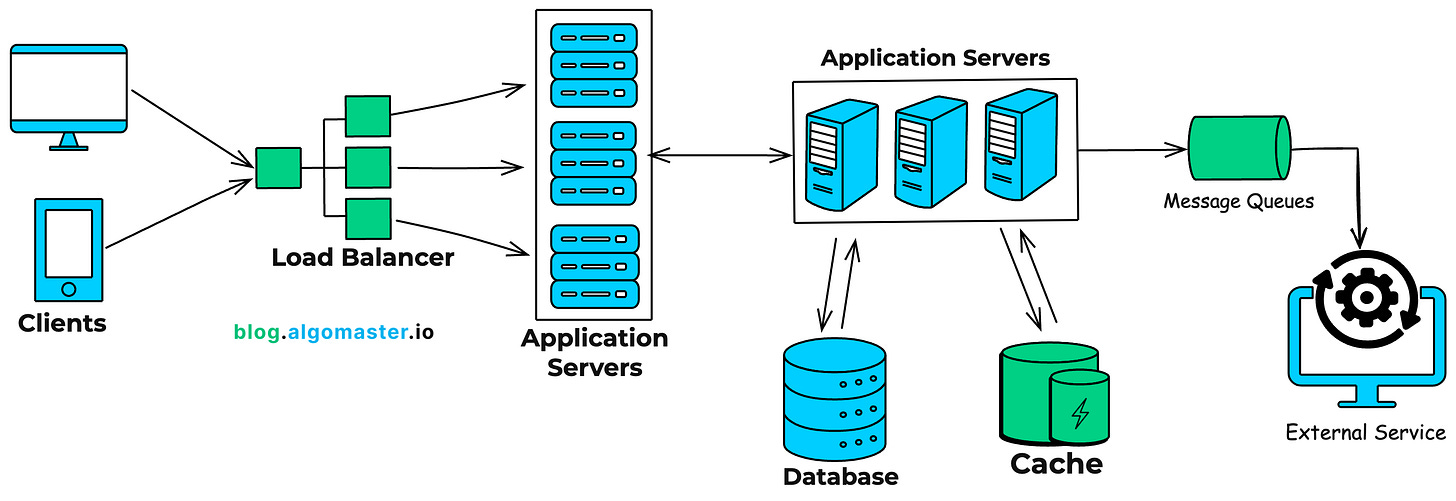


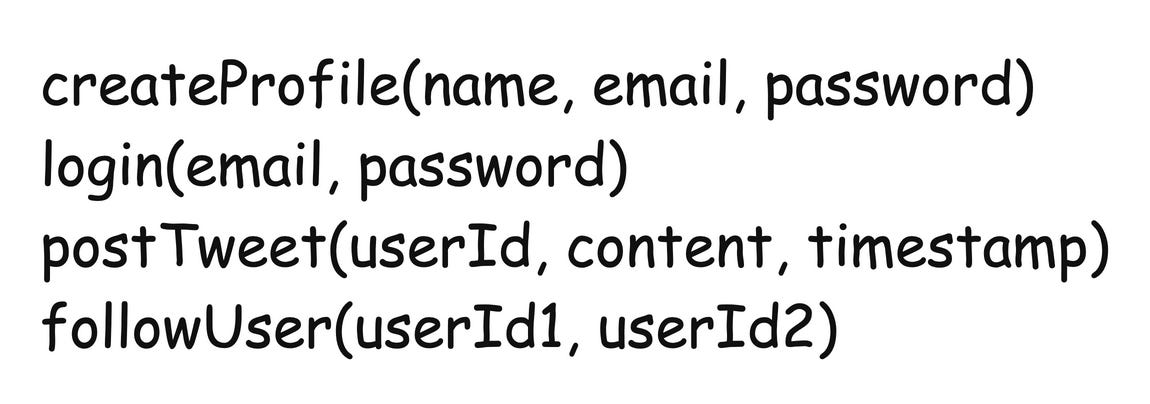


This is the kind of articles we need. Thanks man appreciate the hard work you put in these articles. Gave so much clarity on the approach.
this is really helpful